20 Ways to photograph a black dog

I can’t tell you how many pictures I’ve taken of Maggie only to delete them because they didn’t turn out right. I don’t have a problem with Jake. He is very photogenic and takes better pictures and quite possibly because he is chocolate and not solid black. I am still learning my way around my new camera but I’ve done some research to help me with taking better pictures of sweet Maggie Rose. Whether you have a black dog or cat, it takes practice. Here are a few suggestions to follow for better photos of your pet.
- Avoid using a flash.
- Find soft even light and avoid taking pictures midday.
- Shoot on cloudy days which will help with shadowing.
- Shoot from above especially with dogs who have lots of fur.
- Black dogs are perfect for silhouette pics. Shoot at dusk.
- Go outside if your house is not well lit.
- Practice! Practice makes perfect 🙂
- Pay attention to your background. Is it to busy? Will your subject show up?
- Use a black background.
- Create a rim light. You can get the effect of rim light outside the studio by having the light source (the sun, window, or whatever it may be) behind and just off to the side of your pet. The light will catch the edges of the fur creating a glowing outline around your pet.
- Pay attention to the color of the eyes and the emotion and expression your subject is giving you. Catch that in the moment.
- Highlight their features and focus on how to capture that whether it be a pet with longer coat or the texture of their fur.
- Get a balance between shadow and highlight and not let the pet be to dark in the photo.
- Move your pet into the shade to avoid to much contrast from harsh sunlight.
- Add something that will provide contrast for focus such as a pretty color. If you end up using something like that, make sure to increase your DOF (depth of focus) so that you can increase your chances of catching the face in focus as well.
- Underexpose by at least a stop or two.
- Look for good contrast colors that complement black. Middle-spectrum colors work particularly well – reds, yellows, greens and blues.
- Take a picture with a person. It gives dimension, color, and helps people to see that black dogs and cats are not aggressive especially those sitting in shelters waiting to be adopted. Showing the dog interacting nicely with a person can inspire a potential adopter as they can see the dog likes people.
- Supplement your available light with fill or bounce flash. If you must photograph in direct sunlight, adding fill flash to your photo helps lighten the darkest shadows and better reveals the features of your black dog.
- Depending on how you frame your shot, you may have to use your exposure compensation dial to darken your image. This is especially true if your dog fills up most of the frame. Just like a white blanket of snow can trick your camera sensor and underexpose your photo, a photo with an unusual amount of black can sometimes result in an overexposed image in need of negative exposure compensation. Ultimately, use your camera’s preview as a gauge when it comes to setting your exposure compensation.

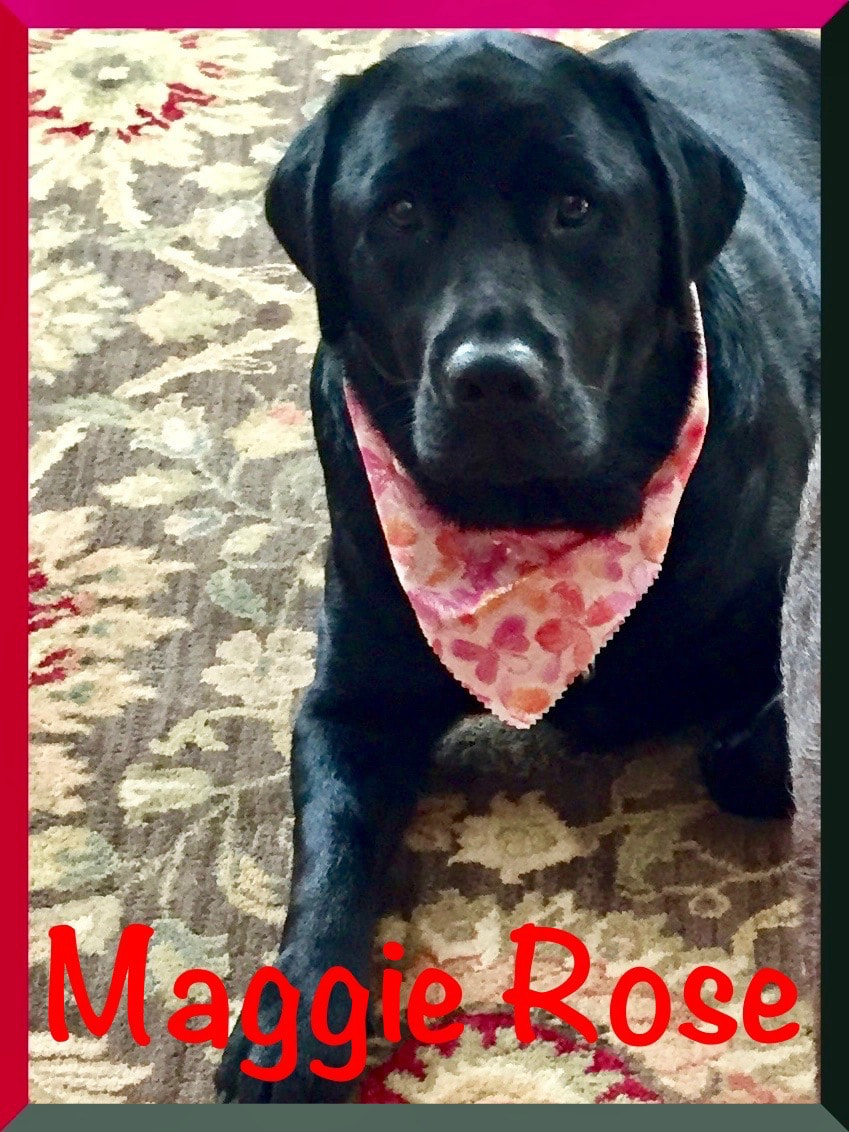
As you can see, I’ve played around here with light and color. I’m taking my own advice and practicing with the camera and editing. Jake will look straight into the camera but not Maggie. She has a mind of her own and will look at everything but me when I ask her to. LOL!
I hope you enjoyed this post.
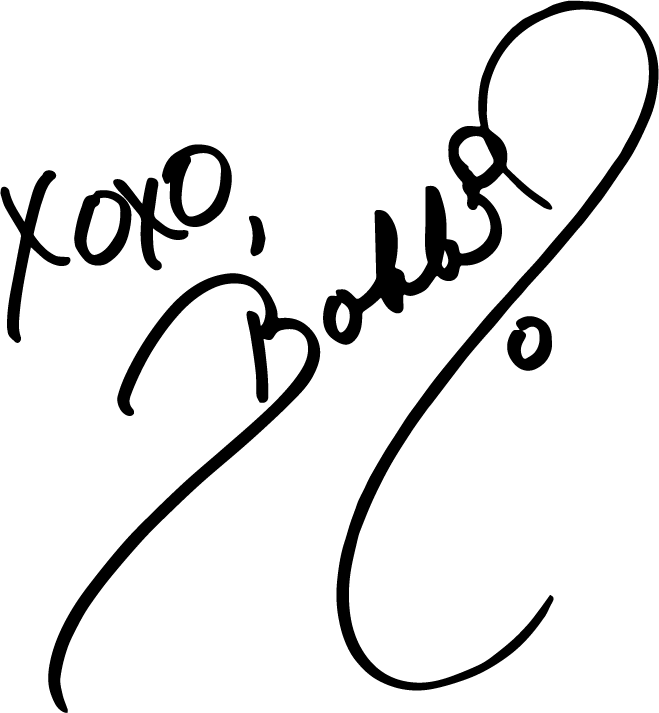
You Might Also Like
Air Quality & Pets: How To Stop Your Home From Getting Musty & Smelly
As absolutely amazing as a pet is, you can’t deny that they may give your home a certain odor. You know what we’re talking about; there’s a mustiness that comes with having a pet, which can make the quality of the air feel almost thick and a bit harder to breathe in....
Sick Day? How to Stay Nourished While You Recover
Happy Wednesday, everyone! Sick Day? How to Stay Nourished While You Recover When you're feeling under the weather, your body shifts into a healing mode. This requires the right fuel so that you can feel as well as possible as quickly as possible. While your appetite...
Do You Talk To Your Pet Like A Human? Psychology Says You Might Have These 7 Distinct Traits
Happy Wednesday, everyone! Do You Talk To Your Pet Like A Human? Psychology Says You Might Have These 7 Distinct Traits. I am always talking to Jake and Maggie as if we are having a big conversation, and they will answer back. I even say I’m sorry if I...




0 Comments